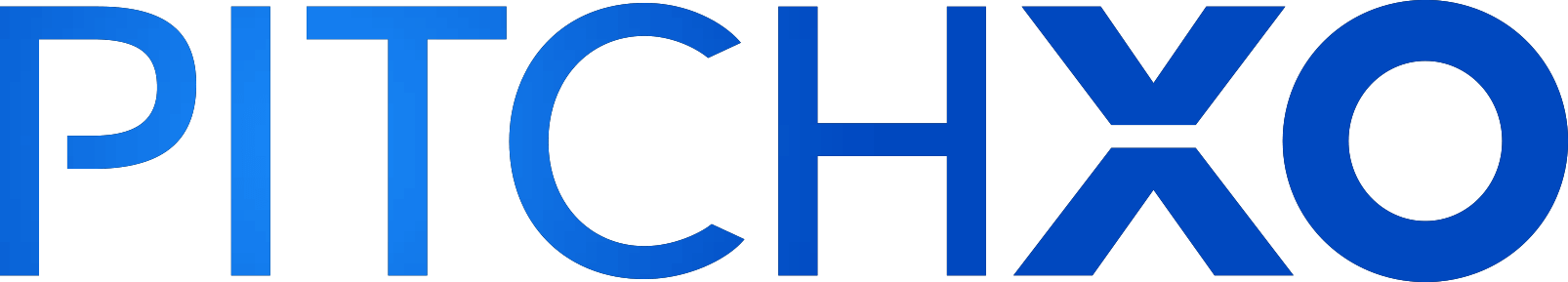Many of us have worked a few days, and even nights, on finishing up a presentation. Slides have been moved back and forth; sentences shortened; bullet points retracted; typos overlooked.
The usual stuff.
And then when it comes to getting feedback on this, that turns out a bit harder.
First of all – people usually don’t like big attachments; but we can get through that by sending e.g. a Dropbox Link. But second of all – people will only tell you a small part of the story.
“It was great”, “It was OK..”, “It had some typos”, “Yeah, I’ve read it.”, “It wasn’t clear enough”, “It’s too long”, “It’s too short”
The feedback normally is regarding the whole document, and sometimes even less descriptive than a sales person describing a computer problem to an IT guy.
This seems broken. So how could this be improved?
In a world of metrics and analytics tools, it’s astounding how little is being tracked on regular documents nowadays. That was our first approach – let’s keep track of which slides are the most popular ones. How long does somebody spend time on them, and on which ones?
That was a good start, but it wasn’t enough.
Why shouldn’t you be able to simply highlight certain areas on a slide – and give direct feedback on that? Like you’re used to when using a printed out presentation – simply going with a pen through it, right?
That’s when it clicked for us.
Yes, you should be able to simply give feedback on specific parts of the slides. Click anywhere, and write your opinion. That way it becomes more focused, and more to the point.
Now whenever we create a new deck, the team goes through it, and gives very specific feedback. Still short, but the context is there!
“This graph looks wrong”, “There’s a typo here”, “Maybe make this slogan simpler”
It’s still simple, it’s still quick. But it’s finally so much more valuable than asking somebody for his opinion after he read 20 pages. It’s as if you sat next to him while he was reading it.